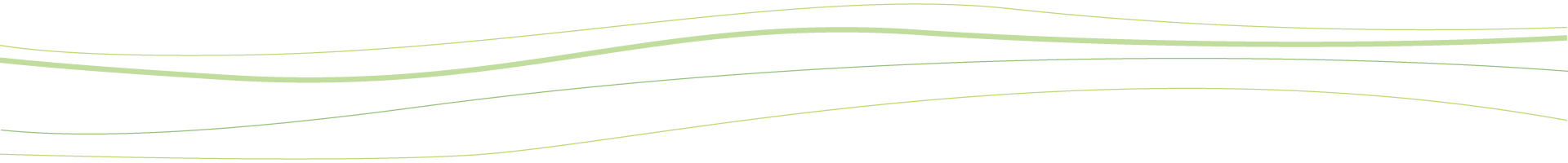BaseManagerTM
The Right Tools for the Job
Save time and money by managing your sites with BaseManager™. BaseManager is a powerful cloud-based central control and remote access platform that allows any BaseStation 3200™ or BaseStation 1000™ controller to be managed remotely over the Internet.
With BaseManager, you’ll be able to do everything you normally have to do at the controller, from the convenience of any Internet-connected device.

With BaseManager you can manage any number of BaseStation 3200 and BaseStation 1000 controllers from a single web interface.
The map-based platform is simple and easy to use. The maps and color-coded icons in BaseManager provide a quick and complete picture of what is really happening on any site. You can also customize descriptions for any controller, zone, program, and other device so keeping track of what is what easier than ever. Plus, the descriptions entered into BaseManager show up in the controller too.
Built-in reporting tools allow you to generate soil moisture graphs, view water usage data and run-time reports. BaseManager can even help you diagnose a problem at your site without having to be on site. Most importantly, you’ll have the ability to manually operate and program the entire system remotely—saving you the hassle and headache of having to drive to the property.
BaseManager will also alert you if something goes wrong. Alerts can be configured to be sent by email or text message. You can even get reports emailed to you each day.
With a BaseManager Plus account, you can operate your Baseline irrigation controllers using WeatherAccess™. WeatherAccess applies real-time weather data from a weather station in your area (available in Weather Underground’s weather station network), and configurable zone properties to a standardized evapotranspiration (ET) equation. This calculation estimates the loss of moisture from the root zone, and then the irrigation controller uses the calculated value to adjust the runtime in order to apply just enough water to replace that lost moisture. For more information, refer to the WeatherAccess User Manual.
When operated in WeatherAccess™ mode with an active BaseManager Plus subscription, the BaseStation 1000 and the BaseStation 3200 irrigation controllers meet the EPA WaterSense program’s water-efficiency and performance criteria.
Connecting to BaseManager
Connecting a BaseStation 3200 or BaseStation 1000 to BaseManager is simple with multiple communication options including Ethernet, Wi-Fi, cellular modem, and spread spectrum radio.
BaseManager Subscriptions
A subscription determines what BaseManager and Mobile Access features a controller has access to.
The subscription is associated with a controller and all controllers belonging to a company will be set to the same subscription level.
New BaseStation 3200 controllers receive a free BaseManager Plus subscription for six months. If a paid subscription is not set up following the six-month trial period, the first controller added to a company’s account will be assigned a LiveView subscription and only the first authorized user will have access. All other controllers on the company’s account will be set to inactive. New BaseStation 1000 controllers come with a LiveView subscription.
Subscription Term and Renewal
When you purchase a subscription, it is valid for one year.
If you add a controller to an existing company, the new controller subscription renewal fee will be prorated in order to put all controllers on the same renewal schedule.
The renewal date determines when you will be charged for your subscription.
If all the controllers’ subscriptions expire in an account, the first controller in the list will be set to LiveView, and all other controllers will be set to Inactive.
LiveView™
In addition to BaseManager, Baseline also provides a powerful tool for remotely connecting to any BaseStation 3200 or BaseStation 1000 controller called LiveView™. LiveView provides real-time access to any BaseStation 1000 or BaseStation 3200 that is connected to the Internet. Get complete access to your controller, just as if you were standing in front of it.
Mobile Access™
BaseManager is more than just a central control platform. It is also a revolutionary way to remotely control an irrigation system. Mobile Access™ is a mobile web application that turns any mobile device into the ultimate remote control. Mobile Access is included with every BaseManager account, which, in addition to starting and stopping zones, also allows you to start and stop programs, and initiate rain delays. With Mobile Access Advanced you can also get real-time flow and moisture readings, adjust run times and start times, and even geo-locate a device right from your mobile device.
BaseManager™
BaseManager™ is a central control application within the AppManager framework. BaseManager enables any BaseStation 3200™ or BaseStation 1000™ irrigation controller to be fully programmed and operated remotely from a computer or other mobile device. BaseManager also allows the user to add zone descriptions, automate text message and email alerts, and generate reports.
- BaseManager communicates with a controller via a secure WebSocket over an Internet connection with the most current version of the following web browsers:
- Mozilla Firefox
- Google Chrome
- Safari
BaseManager is available as a cloud-based application over the Internet or on a self-hosted server.
BaseManager Subscriptions
A subscription determines what BaseManager and Mobile Access features a controller has access to.
The subscription is associated with a controller and all controllers belonging to a company will be set to the same subscription level.
New BaseStation 3200 controllers receive a free BaseManager Plus subscription for 1 year. If a paid subscription is not set up following the trial period, the first controller added to a company’s account will be assigned a LiveView subscription and only the first authorized user will have access. All other controllers on the company’s account will be set to inactive.
BaseStation 1000 controllers come with a free LiveView subscription.
Subscription Term and Renewal
When you purchase a subscription, it is valid for one year.
If you add a controller to an existing company, the new controller subscription renewal fee will be prorated in order to put all controllers on the same renewal schedule.
The renewal date determines when you will be charged for your subscription.
If all the controllers’ subscriptions expire in an account, the first controller in the list will be set to LiveView, and all other controllers will be set to Inactive.
End User Features Available in BaseManager Plus
A map-based interface provides the following functionality:
- Check the status of any controller, device, or zone
- Find the location of your controllers, devices, and zones
- Start/stop a zone
- Test devices and zones
- Display a graph for devices and zones
- Set a rain delay
- Zoom in/out and move the map view
- Switch between a street map view, satellite view, and terrain view
- Set geo-location for any controller, zone, or other device
Three levels of user access:
- Company Admin
- Site Manager
- Operator
A quick view of the status of all zones with color-coded statuses and descriptions, including:
- Real-time color-coded status for all zones and programs
- Complete list of current alarms and messages
- Ability to delete/clear any current alarm or message
- Current status and value for all sensing devices
View soil moisture and run-time graphs for any/all zones and soil moisture sensors
Schedule rain delays and pause events
Clear rain delays and pause conditions
Update controller firmware
Add and fully configure all zones and programs, including:
- Enable/disable zones
- Change zone type
- Assign a program
- Adjust water time
- Adjust cycle and soak times
- Program soil moisture sensors
- Program master valves
- Program flow sensors
- Program pressure sensors
- Configure mainlines
- Set all program schedules
- Set all program configurations, including per-program configuration of:
- Program stop/start conditions
- Smart watering based on soil moisture sensors
- Water sources
- Master valves
- Water days
- Water windows
Add textual descriptions for all controllers, zones, sensors, flow devices, master valves, points of connection, and mainlines.
- All descriptions that are set through BaseManager are saved and displayed in the controller.
- These descriptions are visible in all appropriate displays and reports, including on the front panel of controllers.
Perform the following manual operations:
- Learn flow
- Calibrate soil moisture sensors
- Run zones and programs
- Test devices
BaseManager Plus users have access to the following WeatherAccess™ features:
- Connect a weather station and assign it to a controller
- Configure hydrozone properties
- Enable zones on the BaseStation 3200 to use weather-based watering
- Configure programs on the BaseStation 1000 to use weather-based watering
- Check the calculated ETo amount in Quick View
- Display weather station information from the map
Alerts, Alarms, & Reports
Generates the following alerts/reports as an email or in PDF format for any date range:
- Water Usage
- Zones Activity
- Zone Run Time
- Moisture Levels
- Flow Meter Totals
Alerts, alarms, and reports are available by subscription.
- Users can have alerts, alarms, and reports sent by text message, email, or both.
- Users can subscribe on a priority basis.
- Users can configure what time(s) of day the alerts are received.
- The company admin can configure subscriptions for all users.
LiveView™
LiveView provides a virtual view of the BaseStation controller and enables the user to operate the controller just as if he/she were standing in front of it. LiveView is available through BaseManager.
- LiveView matches the controller’s display screen in real-time or near real-time as supported by the controller’s connection speed.
- LiveView supports all buttons and/or dial positions available at the controller.
- LiveView honors controller PIN security as if the user were at the controller.
- Multiple simultaneous LiveView users to the same controller are supported.
- LiveView supports Baseline access to any controller when authorized by the customer for customer support purposes.
WeatherAccess™
With a BaseManager Plus account, you can operate your Baseline irrigation controllers using WeatherAccess™. WeatherAccess applies real-time weather data from a weather station in your area (available in Weather Underground’s weather station network), and configurable zone properties to a standardized evapotranspiration (ET) equation. This calculation estimates the loss of moisture from the root zone, and then the irrigation controller uses the calculated value to adjust the runtime in order to apply just enough water to replace that lost moisture.
Mobile Access™
- Allows any web-enabled mobile phone or other mobile device to function as a remote control
- Perform manual operations including turning zones on and off, starting and stopping programs, and initiating rain delays
- Provides real-time access to soil moisture and flow sensor readings
- Perform valve diagnostics
- Geo-locate all devices
- Uses SSL/TSL security encryption
Brochures & Manuals
Technical Specifications
Installation Guides
General Specifications
Advanced Programming
Supporting Documents
How to Specify
| Part Number | Description | Price |
| BL-APPMGR | Access to the AppManager Framework | Free |
| BL-BMW2-LIVE | Access to LiveView through BaseManager | Free |
| BL-BMW2-PLUS | 1 year of BaseManager Plus service for 1 controller, includes WeatherAccess and Mobile Access Advanced service. PipeView is included in BaseManager Plus subscriptions for BaseStation 3200 controllers. | $99 per year |
| BL-APPMGR-FLOW | 1 year of the FlowStation app service for 1 site | $1,500 per year for each site |
Note: For information about Baseline’s Mobile Access that turns your phone into the ultimate remote control, refer to the Mobile Access Brochure on Baseline’s website.