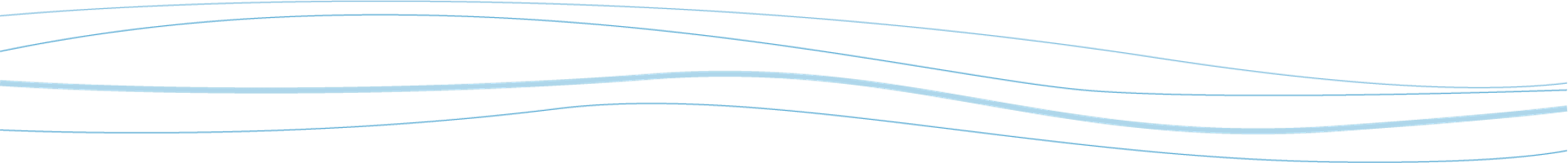Overview
WeatherTRAK Central’s navigation has been streamlined to make finding a site or controller easier and more consistent with WeatherTRAK Mobile. Pages and applications can now be grouped into a single tab.
WeatherTRAK Central applications now include:
- Smart Irrigation
- Asset Manager
- Budget Monitor
- Compliance Monitor
Quick access to the Home Dashboard, Sites, Alerts and Reports is still available.
To Find and Manage a Controller:
- Hover on the Sites tab, and then click on Site List. The page will show all of your sites.
- To get more detail either select a particular site name or select on the Controllers column.
- When you select from the Controllers column, you will immediately be brought to the Controllers tab under the Smart Irrigation application or tab. Select any of the controllers to manage it.
Questions? Please contact Customer Support at support@hydropoint.com.
Sign up to receive future Product News.