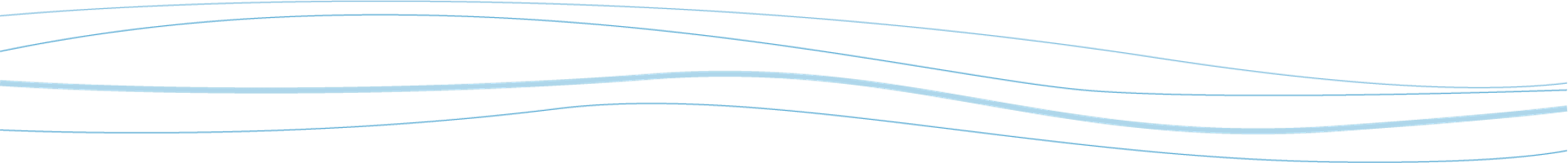WeatherTRAK® Mobile
Smart Water Management on the Go
Whether you maintain landscapes or manage facilities, the WeatherTRAK® Mobile app puts control of your smart irrigation system in the palm of your hand. From creating programs for site establishment to wet checks, to regular maintenance, WeatherTRAK Mobile app gets the job done faster and smarter.
Use your time more efficiently – manage and program all your WeatherTRAK sites from your mobile phone. Enter or change controller and station programming settings, manually operate stations, map site assets, view the site weather, list alerts, and more.
Easily respond to alerts
Viewing active alerts is easier and more organized than ever. Receive alerts and get in-depth alert details – all from your mobile phone.
A true mobile app experience
Get the user experience you expect from a native mobile application. WeatherTRAK Mobile is a powerful standalone app, not a mobile responsive website.
Water directly from the map
Using the Station Location asset, you can map a station’s specific watering area. In the future, this asset can be selected from the map enabling manual watering operation.
Troubleshoot with ease
Station High Flow Alerts on OptiFlow enabled controllers can be tested with the push of a button – revealing the likely cause of the high flow alert.
Place site assets on an interactive map
Place asset icons on the Site Map to create a comprehensive as-built plan for each WeatherTRAK site. Interact with and hide assets as needed. Add details about each asset, like photos, asset names, model numbers, notes, installation date, and more. The site assets and their details are available for your teammates to reference – saving valuable time.
Reveal nearby controllers
Use the location-based controller list to identify the nearest controller.
Fine-tune station watering time
If a station looks a little too wet or too dry, increase or decrease the percentage adjust to fine-tune.

Programming and Control
- Program a newly installed controller, or tweak the settings on an older one
- Program stations with all the capabilities found on WeatherTRAK Central
- Manually operate one station at a time, or run a sequence of stations
- View active alerts, then clear the flow and electrical alerts when needed
- Set rain pauses for up to 200 days
- Override the master valve
- Fine-tune watering with percentage adjustments to specific stations
- Place site asset icons on Site Map and build a virtual as-built to reference in the future
User Experience
- Intuitive design makes every task easier
- Nearby sites and controllers are shared – based on your
GPS location - Secure access lets you lock and unlock OptiFlow enabled controllers to prevent tampering
- Display in English or Spanish based on mobile device settings
- Built-in help articles are available in the app
Technical Support
Visit the knowledge base for additional instructions.
For best performance using the WeatherTRAK Mobile app, a sound/stable connection is required for both the mobile application and the controller that is being interacted with.
On your mobile device, location service access must be granted for WeatherTRAK Mobile to use Site Map and other features requiring GPS.
“The WeatherTRAK mobile app is a real game changer for us. It streamlines the entry of programming information and makes us much more efficient. It’s all the data we need to manage the site properly in the palm of our hands.”
– Chad Sutton, Water Resource Manager Gachina Landscape Management