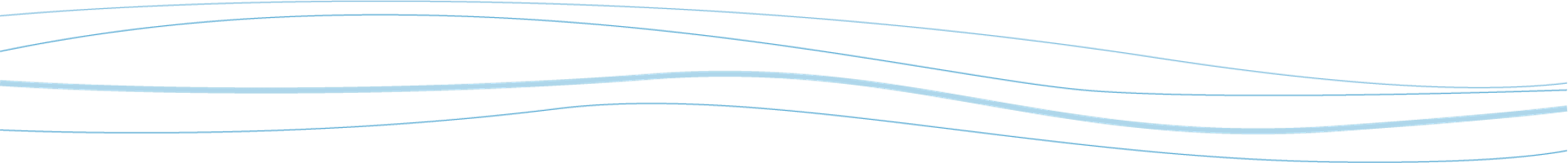A WeatherTRAK OptiFlow XR controller, or controllers that are part of an OptiFlow group, can now issue alerts for Low Flow or No Flow events. The new alerts are identified as “Manager Low Flow” and “Manager No Flow.”
The new alerts mean more protection for your site and better system performance.
A Manager Low Flow Alert occurs when the total combined value of all active stations drops below the Station Low Flow threshold. The Station Low Flow threshold is configured on the “Program” page under the “Smart Irrigation” tab in WeatherTRAK Central.
A Manager No Flow Alert means that the flow has dropped below the No Flow threshold for that mainline. The No Flow threshold can be configured on the “Edit Mainline” tool on the “OptiFlow Configuration” page.
Both alerts will require flow sensing capabilities to work. These alerts will not stop or prevent irrigation.
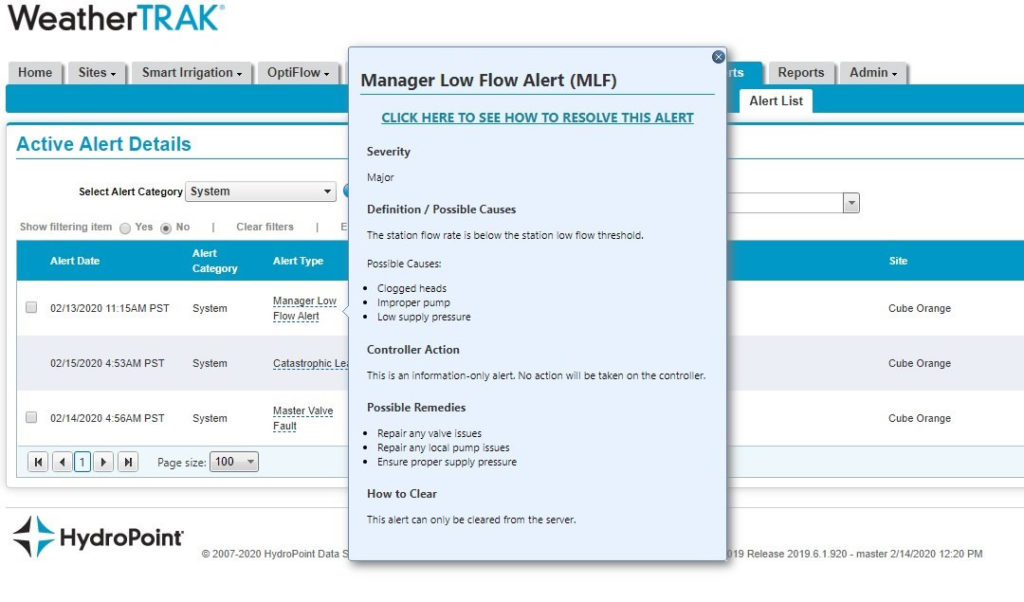
For more information, check out these knowledgebase articles: