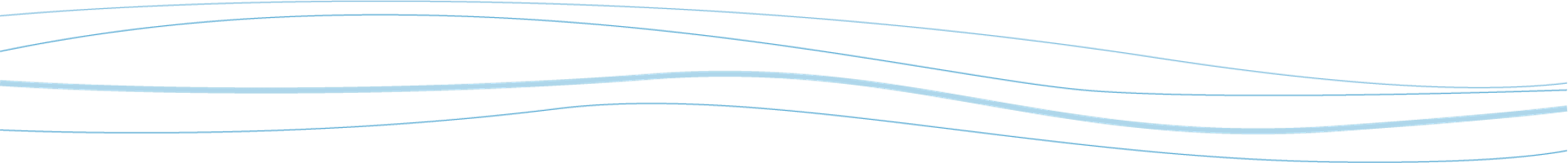We’ve introduced new formatting updates to WeatherTRAK Central’s Compliance Monitor to improve the functionality and accuracy of the tool and information. These updates make it seamless for those managing controllers to access updated local water agency data to use in their drought compliance and management.
We’ll walk through these updates step-by-step below, as well as how to leverage the Program Grouping tool to ensure all controllers are complying with local restrictions. You can also follow along in our explainer video:
Exploring Updates to Compliance Monitor
- Navigate to the WeatherTRAK Central homepage
- Select the Compliance Monitor tab
- Select Site Compliance
- Select the site you want to manage from the dropdown
- Navigate to where it says Water Agency on the page and click the Change button
- Select your local water agency (if you do not see your local agency or see anything that looks out-of-date, click the Let Us Know button)
You should now see all the site compliance issues you need to manage, with drought information and communications from your local water agency, including:
- Day of the week restrictions
- Time of day restrictions
- Prohibited actions
- Additional resources
- Quick links to your site page and site map to use as a reference
- Drought info for your entire state
This will help you stay tapped into any current drought restrictions in your area* so that you avoid fines and penalties by ensuring your controllers are complying.
*We are continuing to add updated water agency information in more areas.
Using the Site Compliance Tool
- Navigate to the Site Compliance table on the right side of the page
- Click the Edit button on the right-hand side
- Place a checkmark for the times when irrigation is allowed based on your local restrictions — you can apply this to every site assigned to the same water agency
- Click the Save button
You can then run an Account Compliance Report, which will show you:
- Which of your sites are in compliance
- Which sites are out of compliance and might generate fines and penalties
- Which sites don’t have enough information currently to make that call (it’s important to know that if you have a site that the compliance monitor doesn’t have an updated link for, the site compliance page won’t display any restriction info)
Using the Program Grouping Feature to Ensure Site Compliance
The Program Grouping feature makes it easy and efficient to edit many programs across many controllers at the same time. This allows you to keep them in accordance with local restrictions.
- Click the Program Grouping tab next to the Site Compliance tab
- Click the Create New Group button
- You will now see a list of all available controllers
- Select each controller you want to be represented in your group using the checkbox on the left-hand side
- Once you’ve selected all the controllers you want, click the Next button
- You’ll now see the selected controllers and their programs listed separately
- Now, select the programs from these controllers that you want in your program group (you can also use the sort and filter tools to easily search by program name, letter, etc.)
- Once you’ve done this, enter a Group Name in the blank box above and click the Save button
You should now see your Program Group at the top of the page with all its details, including the program name, the total amount of programs, and the total amount of controllers.
This will allow you to easily update all those programs across all those controllers with the same programming change at the same time (i.e. giving all programs the same start time, the same water window, the same days of the week for watering, etc.)
The Program Grouping tool is a great way to ensure all programs are in accordance with local restrictions and compliance regulations so that you’re only watering based on local restrictions that you can find back in the Site Compliance tab. Looking for more information on how to handle drought and ensure compliance with local restrictions? Click here for resources in our Knowledgebase for configuring your system for water restriction and check out this page for additional drought resources and upcoming webinars.