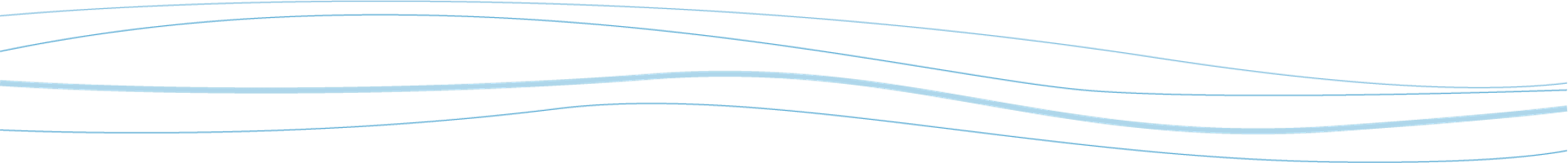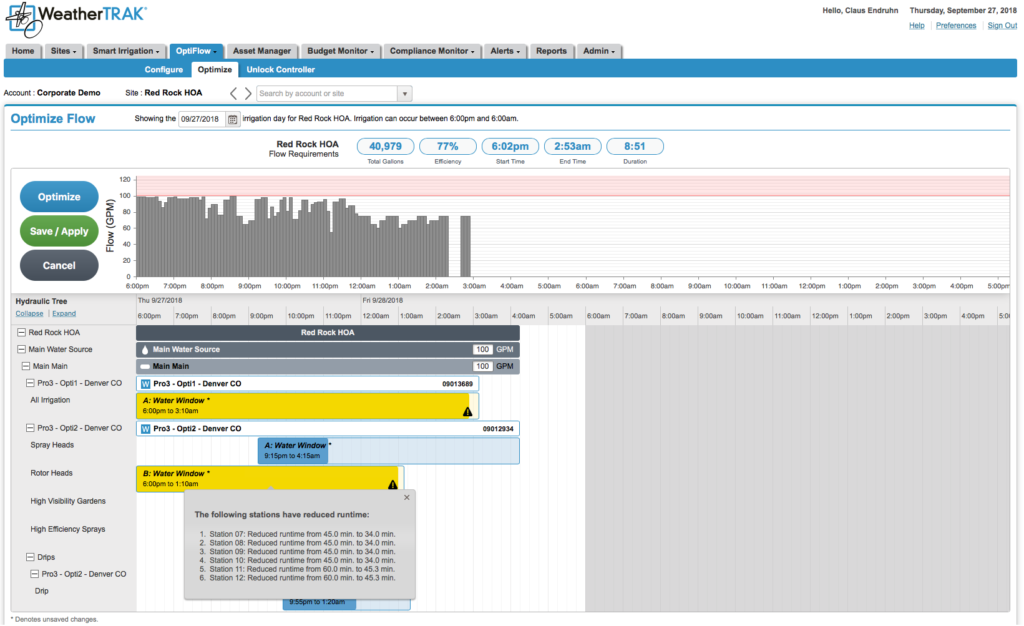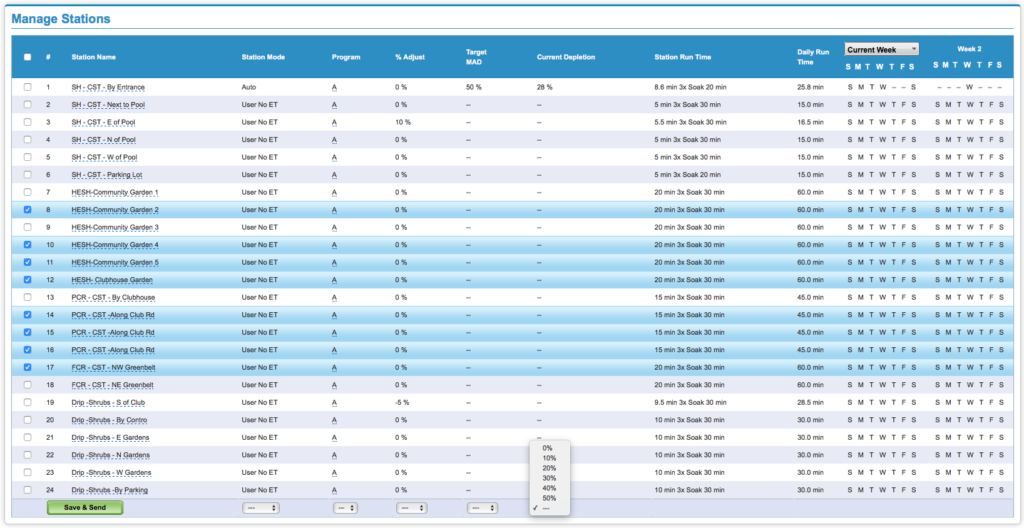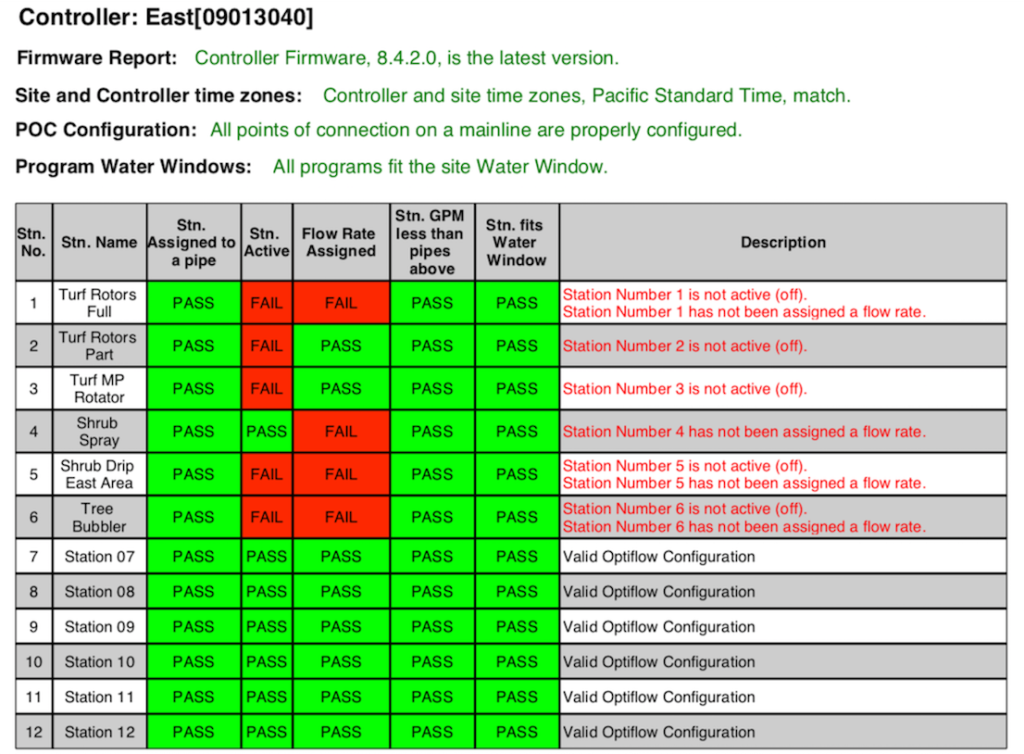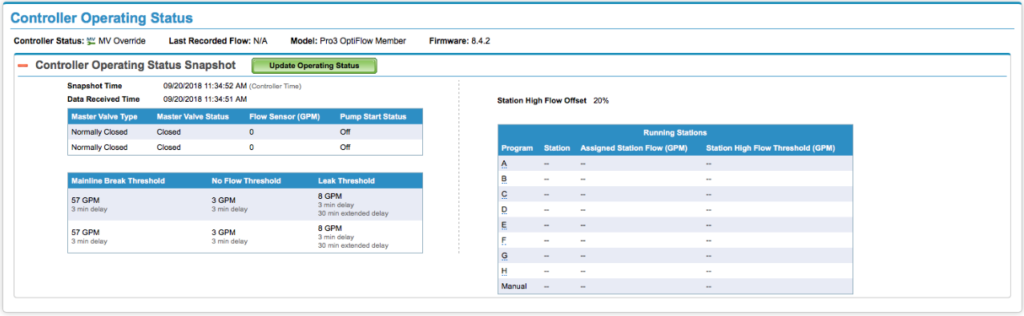OptiFlow User Interface Improvements
You spoke up. We listened. And now the look of reduced runtime stations is easier to understand in OptiFlow Optimize. With this new release, when station runtimes are affected and shortened by our hydraulic optimization algorithm, the Water Window will change colors and alert you with an exclamation icon on the right side of the Water Window time bar. This improvement is available for all OptiFlow users.
Single and Multiple Stations Depletion Changes
We also introduced the ability to update depletion levels for either an individual station or a user-selected group of stations through the Manage Controller page. Now you can fine-tune the level of water for individual stations.
OptiFlow Inspector Report
The WeatherTRAK October release also brings a new report, the OptiFlow Site Inspector Report. The Site inspector report provides a granular view of your OptiFlow site configuration and highlights potential issues and conflicts that could prevent irrigation on your site.
Controller Operating Status
This latest release also delivers a highly requested feature that enables controllers without flow sensors to update their operating status and receive a real-time snapshot of the stations that are currently running.
Fixes and enhancements:
The WeatherTRAK October release also includes the following key fixes aimed at improving WeatherTRAK performance:
- Fixes an issue where certain OptiFlow Site Inspectors Report were not up-to-date.
- Addresses an issue where the Mobile App kept showing an unresponsive screen.
- Resolves an issue where the OptiFlow Mainline Portfolio Report would not show any planned usage.