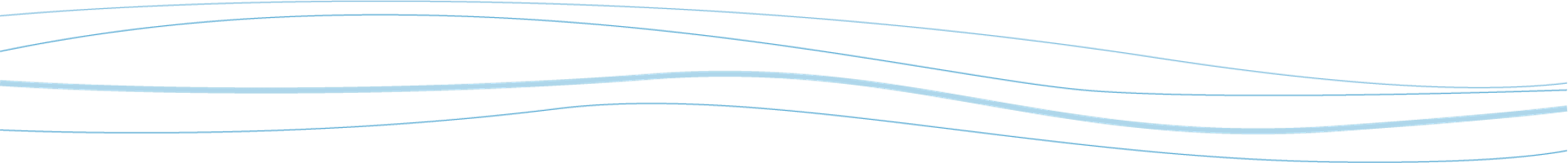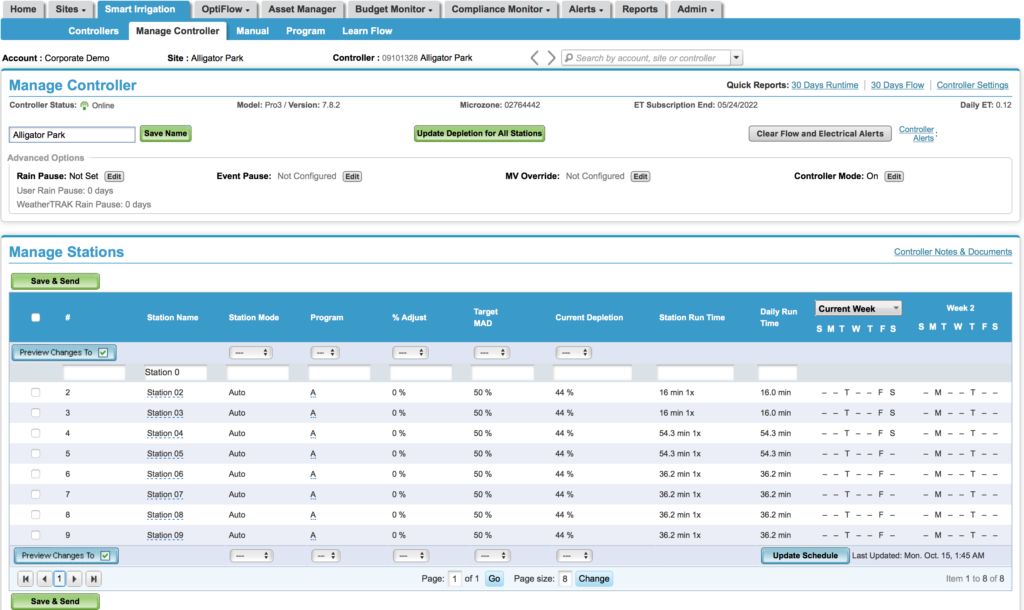New UI for the Manage Controller Page
As the number of stations per controller continues to grow, particularly with 2-Wire controllers, it gets more difficult to keep track of your stations. The updated Manage Controller page enables powerful filters and paging functions that make managing large station count easier and faster, without needing to scroll around to find the right station.
Simply type the first few characters of the station name, or any other attribute like the program it belongs to, and the list of stations will shrink to help you quickly find the stations you are looking for.
Our recent depletion update change also enables you to quickly filter for stations in need of depletion adjustments and make the appropriate changes. Learn more about updating station depletion levels.
Other Fixes and Enhancements:
At Hydropoint, customers like you are at the heart of everything we do, and we are continuously updating and improving WeatherTRAK to provide you the best possible experience.
The WeatherTRAK November release also includes the following enhancements and issues fixes:
- IP Addresses and Mobile App Keys added to the Mobile App API, facilitating diagnosis and troubleshooting issues.
- Changed the behavior of the Master Valve in OptiFlow Single Mode during backup queue mode. Now the Master Valve works the same way in backup queue mode as in the Scheduled Queues (normal operating mode), meaning that the Master Valves and Pumps would only open when dependent stations are scheduled to open.
- Fixed a bug where sometimes the “Select All” button on the manage controller page did not work.
- Fixed broken links to Water Agencies Details in the Compliance Monitor.
- Performance improvements to Manual Irrigation response from the mobile app.
- Released a new algorithm that will employ “On-demand” queues for OptiFlow instead of a “Time-based” queue for better response times.
- CRC and PowerShell improvements which will reduce required server downtime during releases.
- Modified the OptiFlow Inspector Alert to ignore flagging stations in Off Mode.
- Fixed an issue where Site Controller Time settings were showing incorrectly.
- Fixed an issue with the Flow Zone Drawing tool in the OptiFlow configuration page.
- Fixed a problem with the Manage Controller when saving configurations in the Manage Controller Page.
- Fixed a problem where the Rain Pause Status was not always being displayed correctly on the Manage Page for 8.x controllers.
New Content Added to the Knowledge Base
We also recently added the following new articles to our Knowledge Base:
- Budget Monitor: This Budget Monitor tutorial will help you understand how WeatherTRAK can give you a better understanding of your water budget for any period of time.
- Asset Manager: This Asset Manager walkthrough will show you how to record and track your site assets in WeatherTRAK.
- Manage Page new UI changes: Two articles describing the new UI changes to the Manage Controller Page:
- Using MAD to Control Irrigation Schedules: Learn how to get the most out of your controller using the MAD Limit Switch feature.