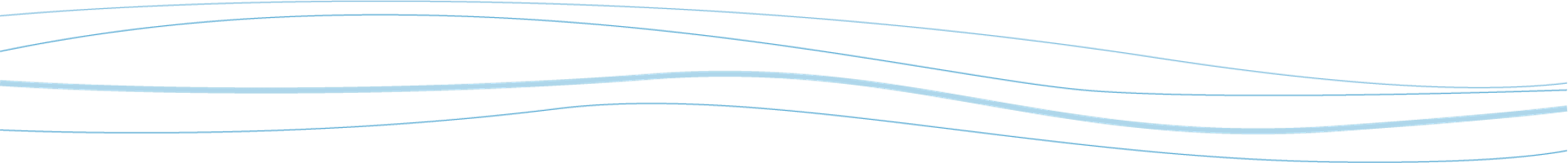Summer is coming to an end, along with the peak of the irrigation season. But that hasn’t stopped us from making several improvements to enhance WeatherTRAK and OptiFlow performance and reliability.
OptiFlow® Inspector
OptiFlow users, the OptiFlow Inspector is a powerful, new tool that checks your site configuration and ensures that all the stations are ready for optimal performance and irrigation.
First, the OptiFlow Inspector runs a series of tests on a site. It then checks and validates the configuration for proper irrigation, and issues warnings and displays recommendations to help resolve incomplete configurations.
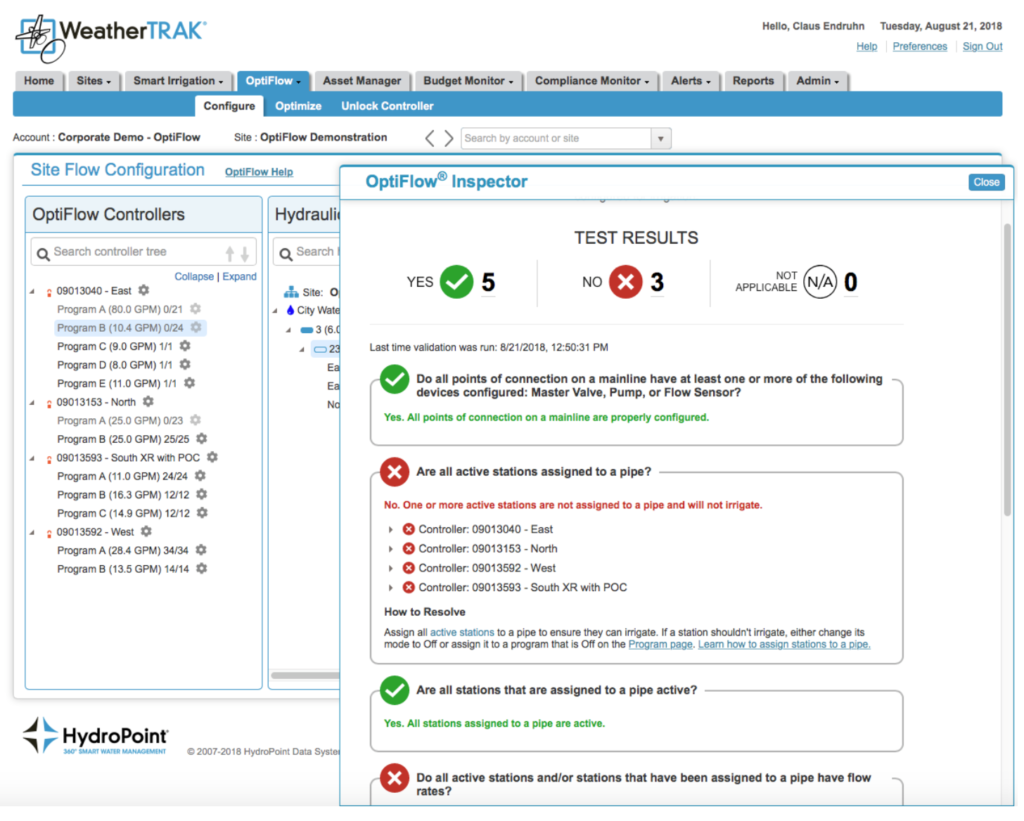
In addition to OptiFlow Inspector, there is also a new alert to notify users of any configuration changes that can adversely affect irrigation.
Fixes and enhancements:
The OptiFlow Summer release also includes the following key enhancements aimed at improving WeatherTRAK performance:
• The WeatherTRAK Central budget database architecture was modified to improve data access speeds.
• The WeatherTRAK Central database file structure was updated to improve reliability and speed.
• Additional articles on OptiFlow Inspector are available in the Knowledge Base.
Resolved Issues:
• The station description in Low Flow, High Flow and No Flow alerts was missing in some reports.
• New logos were not appearing for some email headers and footers.
• Some controller flow alerts were not showing up on the alerts report.
• Some controller time zones were incorrect and not syncing with the server.
• The Update Operating Status button was not responding for some controllers.