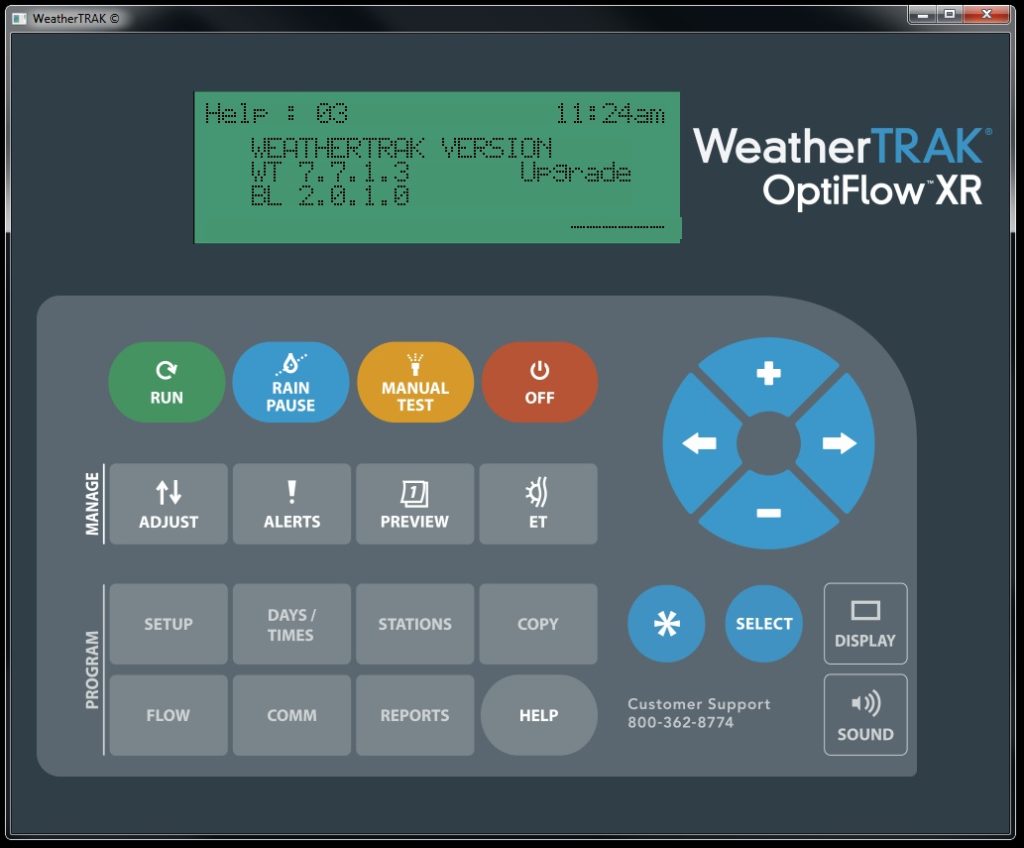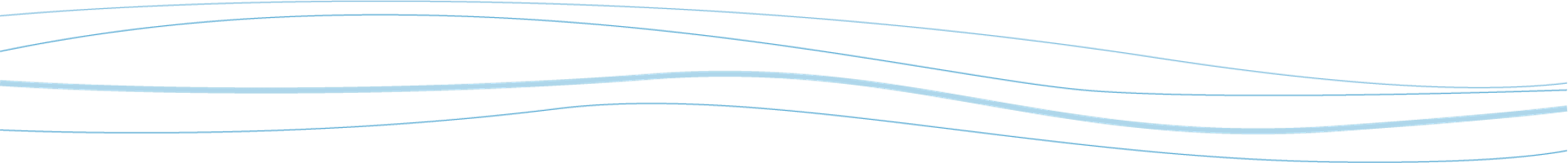The WeatherTRAK OptiFlow XR, our flagship irrigation controller that allows sites to easily manage water windows and coordinate flow across multiple controllers, now provides a “Setup Mode” where the controller can be programmed and managed locally (just like a WeatherTRAK ET Pro3 controller) for any amount of time, before switching to cloud-managed & optimized.
This makes it ideal for initial setup on site, or for situations where landscape maintainers want to control things manually for some period of time, such as new construction or landscape establishment.
When you’re ready to start saving water and optimize your programming, simply upgrade the controller to OptiFlow either using the control panel or remotely by calling HydroPoint customer service. Once you’ve converted to the full OptiFlow experience, you’ll use WeatherTRAK Central to manage your schedules, so make sure you are authorized and ready to do this!
For Pro3 users upgrading to OptiFlow, note that installing the OptiFlow Key will no longer automatically convert the controller to OptiFlow. It will, however, update the controller to firmware version 7.7.3. This allows insertion of the key at any time, and the ability to “switch on” OptiFlow later using either the front panel or calling customer service.
To upgrade the controller (OptiFlow XR or Pro3 with OptiFlow key) on the control panel, press Help then go to screen 3. If you see “Upgrade” there, then tap the right arrow to go to screen 3a and follow the instructions. The upgrade process takes only a few minutes.
Setup Mode is included with new OptiFlow XR controllers as of November 30, 2017.