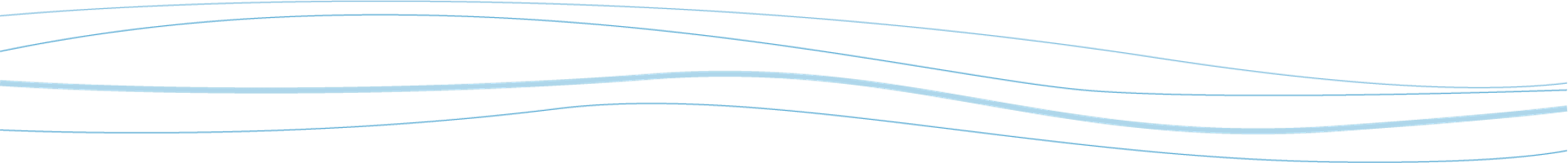Upgrade Your Site’s Smart Water Management with the Latest WeatherTRAK Technology
Some of our older WeatherTRAK controller models (ET Pro2 or LC) communicate via 2G cellular service, which shut down towards the end of 2020. To continue to realize WeatherTRAK’s proven benefits, we have upgrade options to make the transition as easy and affordable as possible.
Find your modem type in the Hardware Report in WeatherTRAK Central – click here to learn how.
Enter your ET Pro2 or LC controller serial number in the form to find out your upgrade option.
In case you need it, here are 10 reasons to upgrade to the WeatherTRAK ET Pro3:
- Uses the fastest available cellular network (LTE)
- Avoids connectivity issues in the future with our Worry-free Wireless Warranty™
- New five-year controller warranty
- Support for up 96 stations (offering new consolidation options)
- Added flexibility of eight independent programs
- Option to upgrade to OptiFlow, advanced flow optimization*
- Automatic firmware updates via the cloud
- Enhanced reporting
- Seamless transfer of existing programing and data
- Bilingual, expert technical support, six days per week
* inquire with your sales rep about upgrading to WeatherTRAK OptiFlow XR
Get Started!
Enter details below to see your upgrade options, serial # required.
Upgrade to WeatherTRAK ET Pro3 and See How Smarter Water Management Makes Sense
Contact us with any questions, 1-707-285-3238 or via email, upgrade@hydropoint.com.
With new technology, increasing water costs, and 2G connectivity that supports your WeatherTRAK ET Pro2 already phased out, now is the time to upgrade to a WeatherTRAK ET Pro3 smart irrigation controller. In this economic environment, saving time and money, year after year, makes both business and financial sense.

Frequently Asked Questions
Q: What happens if I don’t upgrade? What functionality will I lose?
A: The controller will continue to irrigate but will no longer be receiving daily site-specific ET weather data and irrigation schedules will not be optimized. You will not be able to remotely manage or control the system from a laptop or mobile device and no longer receive alerts and notifications of system issues. The benefits of an ET-based smart irrigation controller you have become accustomed to will not be available, the controller will be functioning as a basic irrigation timer that is managed manually on the face plate.
The following features will NO longer work:
- WeatherTRAK Central internet control, reporting and alerting
- WeatherTRAK daily ET weather data
- Automated daily schedule adjustments
- WeatherTRAK Mobile access
Q: What happens to all the settings and data from my Pro2 controller if I opt to upgrade?
A: All settings and data will automatically transfer to the upgraded (NEW) serial number when it is activated. Users will need to provide old serial number when activating.
Q: Is the Pro2 controller still supported? Will customer service still help me? Will I be able to order replacement parts?
A: The Pro2 controllers will still be supported by customer service, but without communication, ability to provide support will be limited. If your controller is still under warranty and you experience hardware problems, please contact customer support and they will be able to assist you.
Q: Who will install the upgrade for me?
A: Upgrading is simple! Customers are responsible for installing and activating the upgrade with our easy to follow installation instructions: Installation Instruction for LC 2G to LTE. If you would like a recommendation for a local installer, please ask us.
Q: What is I want to upgrade to a WeatherTRAK OptiFlow XR controller instead of an ET Pro3?
A: Please contact your local sales representative or request a followup to discuss options (email us at upgrade@hydropoint.com)