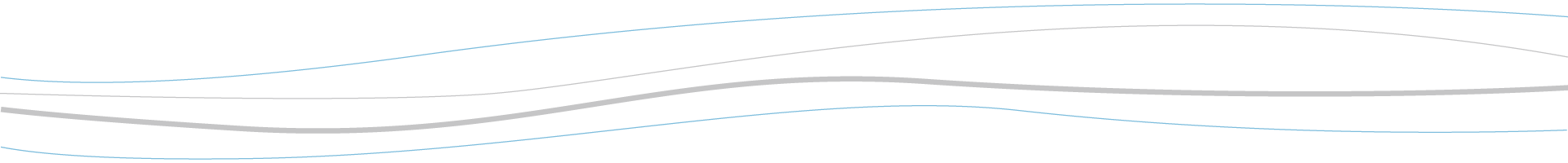Frequently Asked Questions
Here is a list of FAQs that many WeatherTRAK users and customers may have – from installation to renewing their subscription, here are the answers to many common questions.
Activating Your WeatherTRAK Controller
How do I activate my new controller?
You should activate your controller before you install it. You can do so online or by calling us toll-free at 1-800-362-8774.
How do I tell if my service is active?
Simply turn the largest knob to the “ET” setting. If you see a date and time below the ET value, your HydroPoint weather service is active. If there is no date or time or if you see a series of zeroes, call 1-800-362-8774 to activate your service.
Why do I need to activate the controller?
Activation of your HydroPoint weather service enables us to transmit the critical evapotranspiration (ET) information updates that your WeatherTRAK system needs to adjust itself based on local weather conditions.
Why is my controller beeping?
WeatherTRAK controllers beep to alert you to certain system issues. The most common issue is that the controller has not been activated. To stop the beeping, activate online or call us toll-free at 1-800-362-8774.
How do I renew my HydroPoint weather service?
Our residential customers can renew their HydroPoint weather service online or by calling our Customer Service line toll free at 1-800-362-8774.
Programming Your WeatherTRAK Controller
When programming my controller, how do I determine settings for the plant and soil types in my landscape?
The Plant and Soil Resources section below provides useful information on the attributes of various common plant and soil types. If you cannot find your plant or soil types in these documents, please email HydroPoint Customer Service at support@hydropoint.com.
Typical Plant and Root Depths
Typical Soil Types
Soil Depletion Model
How do I switch my controller to Fully Automated program mode?
After your plants are established, switch to Fully Automated program mode by taking the following steps:
- Turn the center knob to PROGRAM.
- Turn the Upper Line knob one click to the right (clockwise).
- The top line of the screen will display “SET PROGRAM MODE STA 01.”
- If the screen displays any USER mode, turn the Lower Line knob to the right until “Fully Automated” displays.
- Turn the Upper Line to the left one click (counter clockwise).
- The top line of the screen will display “SET STA TO PROGRAM.”
- Turn the Lower Line knob to the right one click (clockwise) to advance to the next station of your landscape.
- Repeat steps 1 through 5 above until all stations of your landscape are being watered in Fully Automated mode.
For additional information, please see the Quick Reference card inside your controller’s door or call our technical support line at 1-800-362-8774.
Can I manually control my controller?
Yes. Simply switch to Manual or User Program mode to override the automated settings of your controller. To resume using the automated settings, simply return to Fully Automated mode.
How do I put my controller in No ET – User Mode?
Please follow the steps outlined here: Making Your Controller a Simple Timer.
Can I program my existing controller to manage additional landscape areas?
If your existing controller has available stations, your landscape professional can simply connect additional valve wires and program the available stations. If all of your stations are already in use, you can upgrade to a solution with a larger station count by contacting HydroPoint technical support at 1-800-362-8774.
How do I turn off my irrigation?
To turn your WeatherTRAK controller off for an extended period of time, simply turn the center knob to OFF. To turn your WeatherTRAK controller off temporarily, simply select the Rain Pause mode and enter the desired number of off days. Your controller will automatically resume watering once this period is over. If you have any questions, please call HydroPoint Customer Service toll free at 1-800-362-8774.
What is the HydroPoint Weather Service and How Will it Benefit Me?
How does my controller adjust irrigation as the weather changes?
Your WeatherTRAK controller leverages evapotranspiration (ET) information from the HydroPoint weather service to automatically increase irrigation during periods of hot, dry weather and decrease irrigation during period of cool, humid weather.
What is evapotranspiration (ET)?
Evapotranspiration (ET) is the amount of water used (transpired) by a particular plant species combined with the amount of water lost (evaporated) from the surface of the soil under measured weather conditions. Evapotranspiration is generally expressed as the amount of rainfall needed to replace the amount of water transpired and evaporated over a given period of time, typically days or weeks. WeatherTRAK controllers use the real-time ET data provided daily through the HydroPoint weather service to automatically optimize irrigation schedules.
How does my controller determine evapotranspiration (ET) levels?
HydroPoint solutions determine evapotranspiration (ET) levels by analyzing local weather conditions, including solar radiation, temperature, wind and relative humidity, and calculating the amount of irrigation needed to replace the water lost by plants and soil due to these conditions. HydroPoint solutions leverage the Penman-Monteith equation, the worldwide standard for estimating plant water use established by the Food and Agriculture Organization (FAO) of the United Nations.
How often does the WeatherTRAK controller get new ET readings?
The HydroPoint weather service provides evapotranspiration (ET) information updates on a daily basis.
What is the difference between real-time and historical ET data?
Real-time evapotranspiration (ET), such as that provided by the HydroPoint weather service, is calculated using actual daily weather data from the local area. Historical ET is based on historic averages of weather conditions across a large region. Analysis has shown that Historical ET can diverge from real-time ET by as much as 225% on any given day.
What is the scheduling engine?
HydroPoint’s scheduling engine refers to the software and user interface built into each WeatherTRAK controller. We walk you through six simple questions about your landscape, then automatically calculate the appropriate irrigation schedule and adjust the schedule based on changing local weather conditions.
Making Adjustments to Your Water Schedule
How do I adjust watering if a zone is too wet or too dry?
You can fine tune irrigation levels using the Adjust feature by taking the following steps: Turn the center knob to ADJUST. Turn the Upper Line knob one click to the right (clockwise). Turn the Lower Line knob to increase or decrease irrigation levels. For additional information, please see the Quick Reference card inside the controller’s door or call HydroPoint Customer Service toll free at 1- 800-362-8774.
How do I adjust my schedule to comply with my water agency’s watering restrictions?
Program your WeatherTRAK controller to adhere to agency guidelines with these five simple steps: Step 1: Determine if your water agency has set watering day schedules. Not sure? Contact us. Step 2: Reset Water Day Mode to match permissible watering days in your area. Step 3: Reset the 1st Start Time to start irrigation after 12:01 am midnight, but before 6 am or 10 am (based on your agency’s guidelines). Step 4: High-station-count controllers (18+ stations) may need to have some stations assigned to Program B with a 2nd Start Time and water window between 4 pm or 6 pm and 12 am midnight (based on your agency’s guidelines). Step 5: Ask your landscape maintenance professional to review all changes. Need a referral? Contact us at support@hydropoint.com.
How do I reduce my watering by XX% to comply with mandatory reductions?
First, check with your local water agency to see if you are exempt from watering restrictions because you have a smart controller. You can adjust your watering from -50% to +25% of normal using the ADJUST feature on your WeatherTRAK controller. To reduce watering by 30% for example: Turn the center knob to ADJUST. Turn the Upper Line knob one click to the right (clockwise) for the first station. Turn the Lower Line knob to the left (counterclockwise) until “-30% = Less Water” appears. Repeat the Upper Line and Lower Line sequence until all stations are at -30%. Verify you have done so by turning the center knob to REVIEW. As you turn the Upper Line knob to the right, view the “-30%” next to the word “Soak” for each station.
Features for Seasonal Changes
What is the Rain Pause feature?
The Rain Pause feature of your HydroPoint solution saves water and money by suspending scheduled irrigation after periods of heavy rain. If rainfall in your area exceeds one-eighth of an inch in a 24-hour period, your HydroPoint weather service automatically signals your controllers to suspend irrigation the following day. Each day, the HydroPoint weather service will evaluate your local weather conditions to determine if irrigation should resume. When your WeatherTRAK controller is in Rain Pause mode, “Rain Pause” will be displayed on the LED monitor.
How do I adjust for frost on my lawn?
There is no need to adjust your irrigation schedule when frost is present on your lawn. Frost insulates your lawn and generally serves as an indication that plant growth has slowed for the winter.
Why does my irrigation sometimes come on when it’s raining?
The HydroPoint weather service leverages rainfall data from Doppler Radar, the most accurate provider of rainfall data. Rainfall levels may change in between transmissions from the Doppler Radar service and your controller may irrigate according to its normal schedule until the next weather service transmission is received.