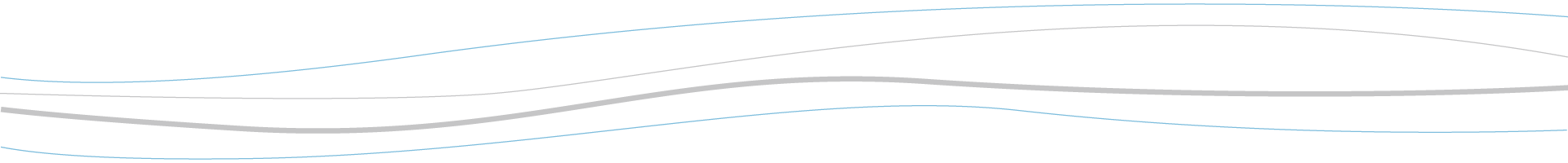Monday, Apr 8, 2019
Baseline now enables users to create custom, web-based applications in AppManager. By using the easy-to-use “Manage Applications” tool, you can add a URL for other websites or online tools that you frequently utilize and those URLs will automatically populate as a new app in AppManager complete with its own icon.
Also included in the upgrade is the ability to change the order in which the Apps are displayed and the ability to hide Apps. This allows users more flexibility to have exactly what they want to be accessible from AppManager.
A firmware update for the BaseStation 3200 will be released to AppManager (V17.1). You can update your BaseStation 3200 over-the-air via AppManager using the Admin tool and selecting “Manage BaseStation 3200s.” The firmware update includes:
- A new 3-strike shutdown protocol for Control Points
- After a reboot, the controller will maintain a shutdown state for normally open master valves that have been shutdown by a flow fault condition
- Updated shutdown conditions for how and when to shutdown a control point pump
- Unscheduled flow detection and shutdown features have been upgraded for FlowStation systems.
Here is how the new 3-strike protol works:
Control point shutdown conditions now use a 3-strike rule as opposed to a variable delay based on mainline pipe fill time. This is much more predictable and easier to explain and observe. It also simplifies detection algorithms for complex water system topologies.
A single zone will not strike out a mainline when flow variance shutdown is used. This is how it works:
- Flow Variance Actions
- When a variance condition is detected and shutdown is not enabled:
- Post a message on each detected variance condition but keep zones and mainline running. These will be mainline variance detected messages only.
- When a variance condition is detected and shutdown is enabled:
- Give each of the running zones on this mainline a strike and set them to soaking.
- Give the mainline a strike.
- Start a new group of zones – this may have one zone with one strike. There will never be more than one zone with a strike running at the same time.
- Keep running zone combinations looking for groups that can run to completion, giving strikes to zones as additional variance conditions are detected.
- If a group of zones runs without a flow variance condition, then all running zones and the mainline have their strike count set to zero.
- When a zone receives two strikes, it must be run by itself for the third strike before it is cleared or marked as bad and shut down. This will post a zone variance shutdown message.
- Strike -2 zones will usually be run after all other zones watering on the mainline have been completed. They will be run one at a time.
- If there are no other zones that can run (they are paused or they are all soaking), then a 2-strike zone may run.
- A zone running with two strikes, if it gets a third strike will not give a third strike to a mainline (bad zones can’t strike out mainlines).
- When a zone strikes out, it will clear the strikes on the mainline.
- The mainline is shutdown if it gets three strikes in a row. This will post a mainline variance shutdown message.
- A mainline is shut down by setting all Control Points that provide it water to off.
- All zones are set to done.
- The mainline will not be run until a user clears the mainline flow variance message.
- A single zone cannot strike out a mainline.
- Single Zone
- If the controller is restricted to run only one zone at a time and that zone gets three strikes it will not shut down the mainline.
- A group of zones that runs without a variance condition will clear all strikes on these zones and this mainline as soon as a non-variance condition is received.
- This means that if a zone is in the middle of it’s cycle and stable flow is read (with no variance), the active zones have their strikes removed, and additional zones are turned on if flow permits.
- NOTE: a mainline variance shutdown event does not cause a control point error message.
- When a variance condition is detected and shutdown is not enabled:
Additional Notes:
- The status screens with the dial in the RUN position have been modified:
- The status is shown just below the description.
- The control point device status’ show values, not just opeational status
- Flow meter shows flow rate
- Pressure sensor show pressure