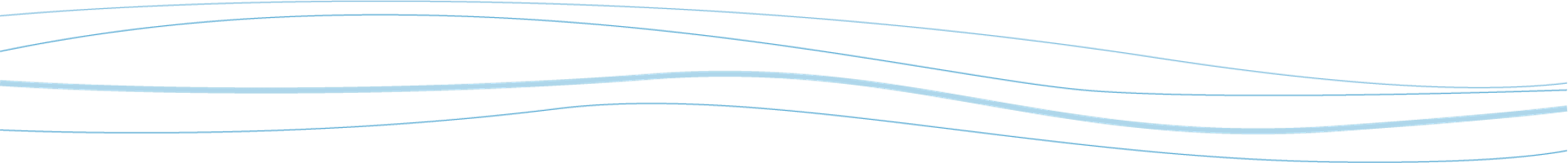HydroPoint University
Welcome to HydroPoint University, where live webinar-style training sessions are hosted by our product and training specialists. Each session usually lasts between 90-120 minutes.
Training Courses
HydroPoint offers online, on demand training through a learning portal that allows you to complete training at your own pace, whenever it is most convenient for you. Click here to sign up for a new HydroPoint University Training Center account or log in here if you already have an account.
Become HydroPoint University Certified by electing to complete a test following each session. A score of 80% or above will earn you a HydroPoint University Certification for each course you complete. A score of 90% or above lands you on the honor roll! Note that a test is not required.
Level 3
Advanced Training
- Irrigation Manager
- Flow Manager
- Water Manager
Can’t find the training course you are looking for?
Register for a live training course!
OptiFlow Training
The OptiFlow Trainings are designed for users of the WeatherTRAK OptiFlow features. The OptiFlow Level 1 Session is offered at no charge to anyone who wants to learn about these advanced flow features. Levels 2-5 of the OptiFlow Training Program is done by appointment only.
WeatherTRAK Basic Systems Training
- Level 1 – Basic System Training
- This is the most basic WeatherTRAK training, designed to provide a high level introduction to the management capabilities of the WeatherTRAK System for all different types of potential users. In this session we discuss and demonstrate feature management, displaying the three different WeatherTRAK System platforms including; the controller interface, WeatherTRAK Central, and the WeatherTRAK Mobile App. We also discuss the most frequently asked questions about basic WeatherTRAK management, like Programming or Alerts. We finish the training session by discussing next steps in HydroPoint University training, as well as customer support options.
Irrigation Manager Courses
- IM – Level 2 – Basic Irrigation Management
- This training is designed to answer the “Top 10” Questions that a basic irrigation manager needs to know to successfully manage their irrigation systems using WeatherTRAK. This is to build on the Level 1 – Basic WeatherTRAK System Introduction. Information specifically designed for field users who want to learn more about the “day to day” irrigation management.
- IM – Level 2 – Intermediate Alerts and Alert Notification Training
- Designed for experienced WeatherTRAK users who want to learn how the system generates Alerts, what each Alert means, and how to productively use the information they provide. The training also covers Alert Notification or the different ways that a user can find out when an Alert is raised. You will review the features set-up that allows the user to receive remote alert notification via text or email. You will also receive clear definitions of each alert the controller is monitoring, possible solutions to resolve the alerts and demonstration of the WeatherTRAK Central remote alert notification.
- IM – Level 2 – 2 Wire Installation Training
- This training is designed to discuss the WeatherTRAK 2-wire controller. We begin this training discussing the fundamental differences between conventional wire and 2-wire systems. Then we discuss the components, as well as the design and installation basics. Once we have a good working understanding of how all the pieces work together, we cover basic field testing and installation verification.
- IM – Level 3 – 2 Wire Troubleshooting Training
- This training is designed to discuss field troubleshooting with WeatherTRAK 2-wire controller. Key points discussed in this training will be common field issues with a 2-wire System including symptoms, solutions, and the specialized tools that simplify the troubleshooting process.
- IM – Level 3 – Advanced Controller Navigation and Troubleshooting Tools
- This training is for the field irrigation manager who wants to learn all the tips and tricks of WeatherTRAK management while standing at the controller. We will discuss controller navigation, troubleshooting tools, and advanced tips and tricks of using the controller in the field.
- IM – Level 3 – Advanced Irrigation Scheduling
- This training is designed for experienced Irrigation Managers who want to discuss advanced scheduling, including both station and program programming. In this training, we will define all of the variables to consider when generating a station schedule. We will discuss each setting in the Scheduling Engine – what each setting is, what it means, and the effect has on the generated schedule. We will also discuss Programs and how to ensure the system adheres to local watering restrictions, or only irrigate during specific times of day or days of the week.
Flow Manager Courses
- FM – Level 2 – Basic Flow Manager Training
- This training is designed help Flow Managers with the “Why’s and What’s” of Flow Management. We will discuss the features and benefits associated with adding Flow Management to your WeatherTRAK Project. Then we review the hardware components required of a Flow Management project, including the different types of flow sensors and master valves, and other components that make flow solutions possible like the WeatherTRAK FlowLink and FlowShare.
- FM – Level 3 – Intermediate Flow Manager Training – System Qualification and Programming
- This training is an introduction to the processes of WeatherTRAK Flow Management including discussion of WeatherTRAK Flow Commissioning and project qualification. First we will discuss a best practice approach to do a site survey that will collect all of the necessary to correctly specify the components needed to add Flow Management features to a WeatherTRAK System. Then we will do a step by step click though of programming flow features on the WeatherTRAK System.
Water Manager Courses
- WM – Level 2 – Basic Water Manager Training
- This training is designed to discuss WeatherTRAK Water Management from a project administrator perspective. This session is designed for users who want to be involved with the WeatherTRAK implementation, but not necessarily be the person directly in charge of managing the irrigation settings, like Account Managers, Sustainability Managers, or Site Managers. During the training we will click through a sample of the water management tools available on WeatherTRAK Central. We will discuss main things that a Water Manager can focus on to ensure that their system is being appropriately managed to deliver water savings and keep your irrigation system and maintenance teams running at peak efficiency.
- WM – Level 3 – Advanced Water Management Tools
- This training is designed help Water Managers understand and use the tools on the Water Management Tab on WeatherTRAK Central, specifically: Site Asset Manager, Budget Manager, and Drought Manager. In this session we will click through the process of making maps using Asset Manager, managing water bill and water budget data with Budget Manager, and verifying water restriction compliance using Drought Manager. The goal is to help each Water Manager understand the details of entering data and using the platform to make it easy to use these advanced Water Manger features.
- WM – Level 3 – Reporting and Data Management Tools
- This training is designed help Water Managers harness the power of data for their Water Management project, by utilizing the wealth of information in the various WeatherTRAK Reports available. In this session we will discuss Reporting and Data Management that are used by our advanced Water Managers to maximize efficient management. We will do a quick review of each WeatherTRAK Report and information contained inside. We will click through the process of pulling a report and other reporting and data management tools available on WeatherTRAK Central.
WeatherTRAK OptiFlow Training
WeatherTRAK OptiFlow Trainings are by appointment only. Please contact us if you are interested in the WeatherTRAK OptiFlow Authorized Manager Program – support@hydropoint.com
- OptiFlow – Level 1 – OptiFlow Introduction
- Solution Introduction
- Components
- Features/Benefits
- Training Program
- OptiFlow – Level 2 – OptiFlow Basic Site Assessment – OptiFlow -SAR
- What information do I need for a simple flow set up (1 POC)?
- What is a OptiFlow-SAR?
- OptiFlow – Level 3 – OptiFlow Installation
- How do I install the hardware?
- How do I access the software?
- OptiFlow – Level 4 – OptiFlow Optimization / Management
- How do I optimize the site using the web tools?
- What can I expect in daily management?
- OptiFlow – Level 5 – (Optional) OptiFlow Advanced Site Assessment
- What parts do I need for an advanced flow set up (+1 POC or No POC)?